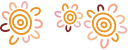Learn how to use PayID and fast payments.
Important information
Rural Bank products will be transitioned to equivalent Bendigo Bank products on 14 March 2025. While many things are staying the same (e.g. account numbers), there will be some changes. A description of the changes is available in the product variation notices.
Please note: Rural Bank products are no longer available for sale ahead of the transition to Bendigo Bank products.
PayID support
When paying to a PayID, you will be presented the PayID Name which represents the title of the account you are paying. You should ensure that the PayID name accurately represents your intended payee before continuing with the payment. Any queries about the PayID name you are paying should be directed to the payee.
Locking a PayID temporarily stops the PayID from being able to receive payments. You will still be able to receive payments to your BSB and account number. See below for information on locking a PayID.
You can transfer your PayID from another financial institution. To do this please call us or visit your local branch.
The PayID name represents the account name and is not able to be changed if you decide you don’t like it.
You can create a PayID, regardless of whether you have internet banking or not. However, you will not be able to make payments to a PayID if you aren't registered for internet banking. To take full advantage of faster simpler payments, we strongly recommend registering for internet banking.
Only accounts that are eligible for PayID, and that you have appropriate rights for, will be visible and available to you when creating a PayID via internet banking.
If you don't receive the six digit verification code when creating a PayID ensure that the phone number or email address is correct and that you have access to that mobile phone or email address to retrieve the code. If you still don’t receive the code please call us or visit your local branch.
If you lose your mobile phone and that number was also your PayID, the PayID can remain unchanged because a PayID is a simpler way to receive payments. Unless you have to change your mobile phone number - then if you do get a new mobile phone number, you will need to close that PayID and create a new PayID with the new mobile phone number.
Fast payments
Fast payments are safe and secure. All financial institutions offering fast payments must meet strict requirements. This includes the capability to detect and respond to fraudulent activity in real-time.
Osko uses world leading technology certified to the highest data security standards and is monitored 24 hours a day, seven days a week. All payments made are also subject to our own real-time fraud screening and detection systems.
As always, consumers should remain alert to the possibility of cons and scams particularly if they receive unexpected requests via social media, emails or SMS for urgent payments or account information.
- You don’t need a PayID to make fast payments. PayID is something you can use if you want to simplify the payments process by not having to remember BSBs and Account Numbers.
- Anyone who is registered for internet banking with a security token and Pay Anyone limit can make fast payments.
- Anyone with an account that can receive direct credits can receive fast payments.
- Your Pay Anyone daily payments limit remains the same for fast payments.
- Fast payments are also available on two to sign accounts. The approval times are the same as today, you will have 7 days to approve a payment or it will drop off.
- Osko by BPAY is separate to BPAY and BPAY View. Osko by BPAY will not replace these services.
Keeping you and your family safe
We take the protection of customer information seriously and provide a secure environment in which to perform your banking.