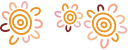Switching your bank account to Rural Bank is easy. Just follow these four simple steps.
Step 1: Apply to open your new Rural Bank account
- You may enquire about accounts by calling our Customer Service Centre on 1300 660 115, or send an online enquiry.
-
You can also apply online for our Rural Bank ONE savings and investment products.
Step 2: Identify your regular payments to and from your old account
These are regular direct debits and direct credits that are set up with organisations and might include:
- Salary, rental income and share dividends
- Insurance premiums and memberships
- Loan and credit card payments
- Utility and phone bills
You can request a list of regular payments by filling in a Switch of Regular Payments Arrangements form.
Rural Bank will submit this request to your old financial institution on your behalf and can then provide you with a list of your regular payments for the last 13 months.
You will also need to identify recurring payments made by your providers or merchants where you have supplied a Visa Debit or MasterCard Debit card number; and ‘Pay Anyone’ which are payments you make using your financial institution’s internet banking service.
Step 3: Re-establish the regular payments on the new account
- To transfer regular payments (direct debits and direct credits) from your old financial institution to Rural Bank, complete a Notice of Variation of Account Details form.
- To cancel a payment that is no longer required, complete a Direct Debit Cancellation Request form.
Each of these forms should be sent back to Rural Bank where our Customer Service Centre will ensure your service providers are notified of these changes.
Alternatively you can phone your service provider directly and provide them your new account details or use the Change of Account Details letter template we have provided.
Step 4: Close your old account
- Check that all of your regular payments are transferred before you close your account.
- Ensure you have given your employer your new account details.
- If you have direct debits or direct credits linked to your old Debit VISA/MasterCard or credit card, please contact the company you have arrangements with and let them know your new details.
- Periodical payments will need to be treated separately. Please use online banking or contact the Customer Service Centre for assistance.
- BPAY/Pay Anyone payments will need to be treated separately. Details of internet banking recurring BPAY and Pay Anyone payments can be found by accessing your internet banking prior to closing your account.
- Finally, contact your old bank to close the account.