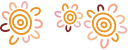Manage your account
Find information to help you manage your accounts.
Find your account details
An easy way to find your account number is on your regular bank statements, cheque book or via Internet banking. You can also call our Customer Service team on 1300 660 115 or email us at service@ruralbank.com.au. Please note, before we can give out your account number, we are required to identify you.
Update your personal details
You can change your personal details by visiting any Rural Bank or Bendigo Bank branch, by calling our customer service centre on 1300 660 115, or emailing us on service@ruralbank.com.au. Please note before we can change your personal details we are required to identify you.
Alternatively, if you have registered for Internet Banking you can change your personal details when you are logged in to Internet Banking.
Disputing a card transaction
If you wish to dispute a transaction on your card, you should do this as soon as possible and in accordance with the timeline for your card.
- Print and complete the Card Transaction Dispute Form (PDF, 124KB)
- Download, print or scan any documents and receipts
- Return the form and documents to us as per instructions on the form
- We will investigate and let you know once resolved.
Closing your account
You can close an account by contacting our customer service team, your relationship manager or any Bendigo Bank branch.
Before closing your account, please ensure any outstanding cheques have been presented and all periodic payments any direct debits are cancelled.
If the account has a credit balance, you will be asked to provide details of where and how you would like the funds disbursed.
If the account has a debit balance, you will need to pay the amount plus any accrued charges to the bank before closing the account.
For more information about how to close an account:
- Phone: 1300 660 115
- Email: service@ruralbank.com.au