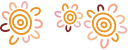Faster, simpler payments are now available with Fast Payments, Osko® and PayID
Faster, simpler payments
Make and receive Osko & Fast Payments
- Faster payments refer to all payments made on the New Payments Platform (NPP) including Osko, a real-time payments service from BPAY, designed to safely and securely move money faster, 24/7.
- Fast Payments & Osko can be made via the Pay Anyone service in your Rural Bank Internet Banking and the Rural Bank app.
- Sending faster payments: All new and existing Pay Anyone customers will have the ability to send faster payments to a PayID or via BSB and Account Number.
- Receiving faster payments: If you have e-banking, you will automatically receive faster payments via your BSB and account number or a PayID, if you have registered one.
There are three main benefits of the NPP:
- Real time payments
- Making and receive payments using a PayID
- Providing extra information in your transaction (up to 280 characters of text)
What is PayID?
PayIDs allow you to use an easy to remember piece of information, such as your mobile number, email address or ABN to receive payments to a linked bank account. The benefits of using a PayID are:
- All you need is a mobile number, email address or ABN to receive payments, instead of your BSB and Account Number
- You don’t need to remember or give out your account details to receive money
- Payments are safe and secure
- It’s simple to set up – just a few clicks and you’re ready to go.
How to register your PayID
You can register a PayID for mobile phone numbers and email addresses within Internet Banking on your computer or using our App. To register your ABN you will need to contact the Rural Bank Customer Service Team on 1300 660 115.
It's easy:
- Go to settings in the app
- Select 'Manager your PayIDs'
- Select '+' symbol to add a new one
- Select the account you want to use
- Select an email address or mobile phone number linked to your account, or enter one in the 'add' section
- Enter your security token
- You will receive a verification code by email or text - enter code and press 'submit'
Your PayID is now registered and ready to use. You will be able to share this with others who have PayID available with their bank.
Include extra information in your transaction (up to 280 characters of text)
The introduction of the NPP also allows you to send a more detailed description with the payment (up to 280 characters). For example, if you want to include extra information, such as the invoice number and the items that were ordered, you can easily do this.
These additional characters will appear within your Internet Banking and the recipients Internet Banking. Only the first 18 characters of the transaction will appear on your statement and all the details may not appear on the recipient's bank statement, depending on their bank.