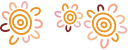Digital acceptance
The electronic signing of documents – or Digital Acceptance - is another example of how we make banking easier for our customers.
We’ve chosen to engage with DocuSign, a leader in e-signature technology, to ensure we provide you with the best possible customer experience. Your Relationship Team will arrange for your documents to be issued to you digitally via DocuSign. You will receive an email with a secure link to DocuSign where you will be able to digitally complete, accept and return the document. If some documents you receive need to be signed by hand in front of a witness, your Relationship Team will contact you with a paper set of these executable documents to sign.
If you have any further questions about the content of digital documents, your Relationship Team can assist you.
What is Digital Acceptance?
Digital Acceptance is the digital delivery and acceptance of documents. Where possible, you can apply your signature electronically on documents where indicated. By law, some documents must still be signed by hand in front of a witness. Where this is required, your Relationship Team will arrange for a paper copy of these documents to be provided to you for hand signing, witnessing and return. Once you have reviewed all of your documents electronically, and signed where possible, please download a copy of all documents for your records.
Accessing the documents
Once everyone who is required to sign has done so, you’ll have 30 days to access your documents. During this period, you’ll have the opportunity to download a copy for your records. After 30 days, if you’d like to obtain a copy please contact your Relationship Team.
If you didn’t receive the email, try checking your ‘Spam’ or ‘Junk’ email folder. If you’re still unable to find the email, please contact your Relationship Team.
If you accidently deleted the email, try to recover the deleted email by opening your email program and checking your ‘Deleted Items’ or ‘Trash’. Some email programs may allow you to recover your deleted emails. If you’re unable to find the email, please contact your Relationship Team.
If an incorrect mobile number is presented to you, if you didn’t receive the SMS code, or are having trouble using the code, please contact your Relationship Team for support.
Attaching supporting documents
At this stage, supporting documents cannot be attached to a digital document. Please contact your Relationship Team to discuss the best way to provide supporting documents.
Setting up a digital signature
DocuSign will provide you with a suggested signature based on your name. You can choose to adopt this signature or create your own with your mouse or stylus.
Completing the form
The digital document adapts to any device. If you switch between devices it may take a few minutes to adjust. It’s important to note that using a small device such as a mobile phone may not be the best experience for some documents.